Facebook Videos, Facebook has become a treasure trove of videos, ranging from captivating viral content to cherished memories shared by friends and family. If you stumble upon a Facebook video that you’d like to keep offline or share with others, you might be wondering how to download it. In this blog post, we will guide you through various methods to download Facebook videos, allowing you to preserve those special moments and enjoy them at your convenience.
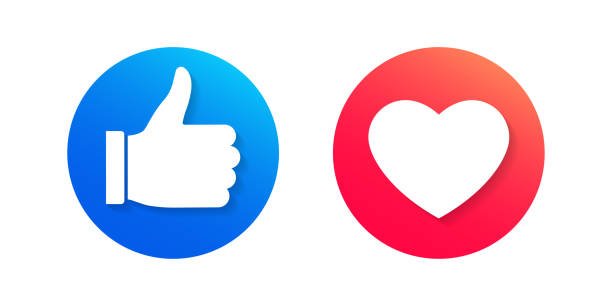
Like icons with thumb up and heart. Social media button symbols. Love and hand with finger circle signs. Vector illustration.
Please note: Downloading someone else’s Facebook video without their permission may infringe on their privacy and violate Facebook’s terms of service. Always respect the privacy of others and seek permission before downloading or sharing their videos.
Method 1: Using a Third-Party Website:
There are several websites available that allow you to download Facebook videos. Follow these steps:
- Find the Facebook video you want to download. Open Facebook and navigate to the video post you wish to download.
- Copy the video URL. Right-click on the video and select “Copy video URL” or “Copy link address.”
- Visit a reliable third-party website. There are numerous options available, such as “SaveFrom.net” or “Getfvid.” Open your preferred website in your browser.
- Paste the copied URL. Look for a text field or search bar on the third-party website. Right-click and select “Paste” to insert the copied URL.
- Initiate the download. Once you’ve pasted the URL, follow the instructions provided by the third-party website to start the download process. Typically, you will need to click on a “Download” or similar button.
- Save the video. After the download is complete, you will usually be prompted to save the video to your device’s downloads folder or a specific location of your choice.

Like thumbs up social media sign or symbol icon 3d rendering
Method 2: Using a Video Downloader Extension:
Another method to download Facebook videos is by using a browser extension specifically designed for video downloads. Here’s how:
- Install a video downloader extension. Open your preferred web browser and search for video downloader extensions compatible with your browser. Popular extensions include “Video DownloadHelper” for Firefox and “Video Downloader Professional” for Chrome.
- Add the extension to your browser. Click on the appropriate link to install the extension. Follow the prompts to add it to your browser.
- Find the Facebook video you want to download. Open Facebook and locate the video post you wish to download.
- Initiate the download. Depending on the video downloader extension you installed, you may see a download button overlay on the video or in your browser’s toolbar. Click on the download button to start the download process.
- Choose the desired download format and quality. Once you click on the download button, you may be prompted to select the preferred format (e.g., MP4) and quality (e.g., HD) for the video.
- Save the video. After selecting the format and quality, click on the “Download” button to save the video to your device’s downloads folder or a location of your choice.

Follow us. Banner for websites and social networks. Modern round label with thumbs up icon, isolated on white background. Modern social media tag. Vector illustration
Conclusion:
Downloading Facebook videos allows you to enjoy them offline, share them with others, or keep them as cherished memories. While there are third-party websites and video downloader extensions available for downloading Facebook videos, it is important to exercise caution and use reputable sources. Always respect the privacy of others and seek permission when downloading or sharing their videos. By using these methods responsibly, you can unlock the possibilities of preserving and enjoying your favorite Facebook videos.
FOLLOW US FOR MORE TIPS

